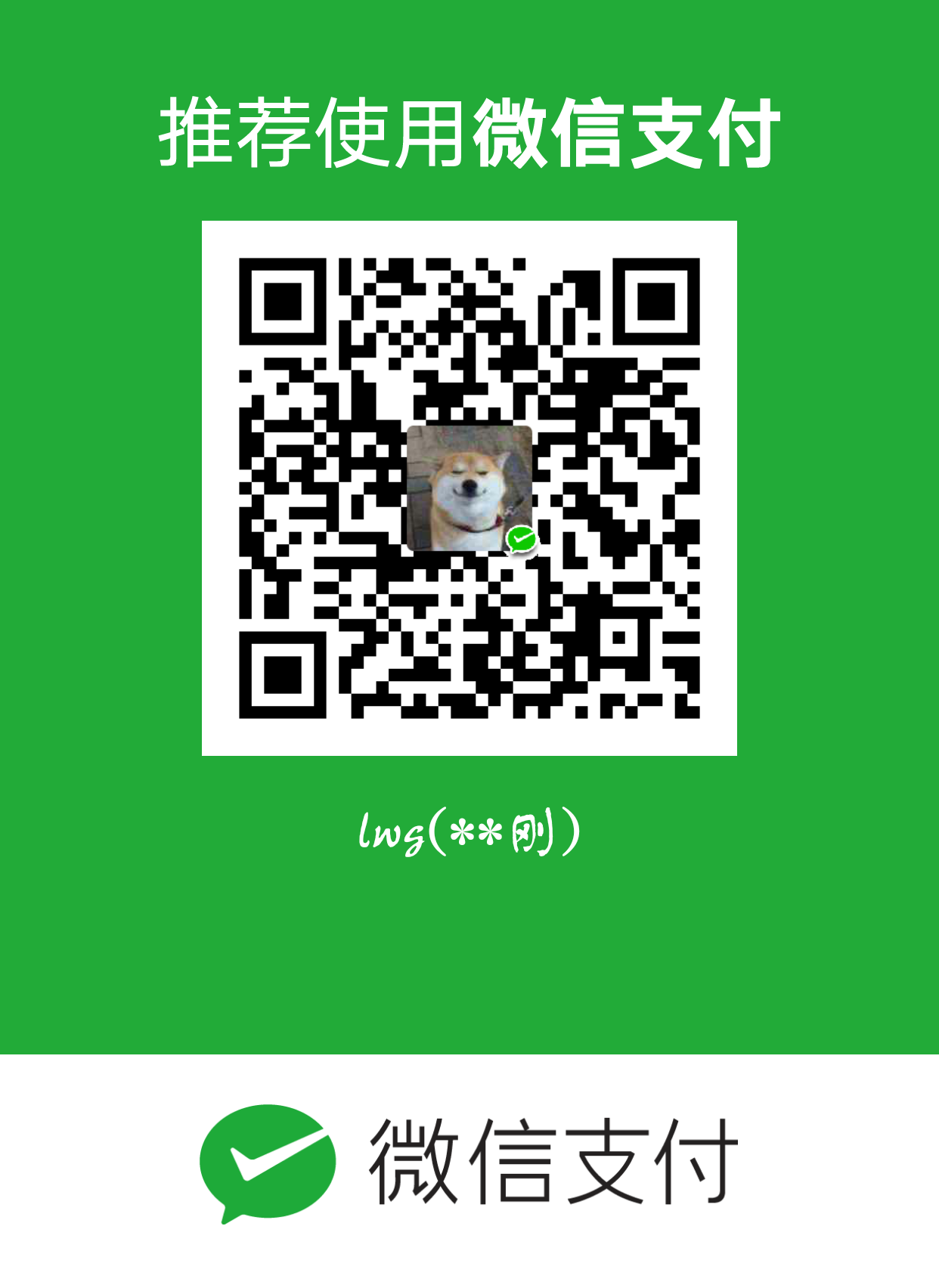openldap
安装openldap
|
|
安装过程中会提示一些信息,自己输入一些
dc,其他的询问yesorno的信息的时候,直接回车默认重新配置sldap
|
|
期间会让重新输入密码,dc之类的信息,填写就成,其余的直接点回车
查询是否安装成功
|
|
有信息输出就证明安装成功
- /etc/ldap/下的ldap.conf配置文件:
|
|
phpldapadmin
安装phpldapadmin
|
|
配置文件
- /etc/phpldapadmin/config.php
- 需要将这个给去掉注释,并修改为
true:
|
|
- 修改下面的信息:
|
|
host填自己server端的IPdc填写自己的dc名,上面是我的dc名
- 还有这么一行:
|
|
访问
- 安装php7.0,nginx
|
|
- 配置nginx信息
/etc/nginx/conf.d里面添加一个ldap.conf文件:- http:
|
|
- https:
|
|
https的证书申请方式请查看:ubuntu 16.04-nginx-ssl
之后访问https://domain/phpldapadmin
比如:我的https://i1995.cn/phpldapadmin