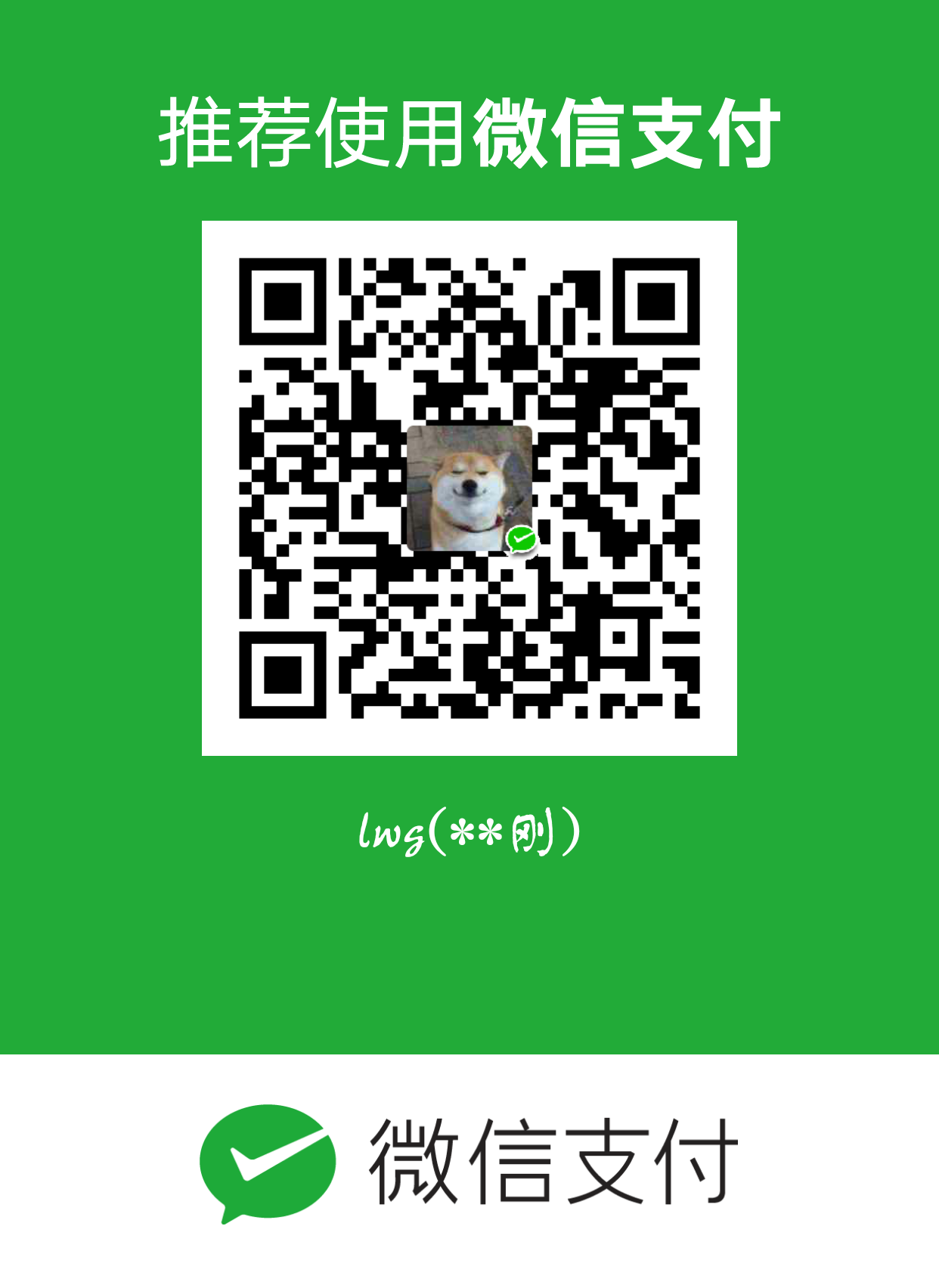安装Docker
- 脚本
|
|
- 源
|
|
安装docker-compose
|
|
如果提示没有pip,则需要安装pip
获取sentry
|
|
cd到onpremise目录下
1.构建容器并创建数据库和sentry安装目录
|
|
2.配置国内源
|
|
在
daemon.json里面写入:
|
|
|
|
3.生成secret key并添加到docker-compose文件里
|
|
4.重建数据库,并创建sentry超级管理员用户
|
|
5.启动所有的服务
|
|
访问
- 访问
http://ip:9000- ip为你本地或者服务器的ip
以上是ubuntu 16.04下进行
- ip为你本地或者服务器的ip